|
 Note from Editor: This project is another in our "Tribute to Tinplate(tm)" series, a tribute to the tinplate villages and trains that surrounded so many Christmas trees in the early 1900s. Note from Editor: This project is another in our "Tribute to Tinplate(tm)" series, a tribute to the tinplate villages and trains that surrounded so many Christmas trees in the early 1900s.
Like the  Lewis Park Station project, we are combining Paul Race's lithograph-inspired downloadable graphics with Howard's careful construction tips and plans. Lewis Park Station project, we are combining Paul Race's lithograph-inspired downloadable graphics with Howard's careful construction tips and plans.
A photo of the original structure that inspired this project is shown at the left. I'll try to get a better photo next time I see one at a train show. 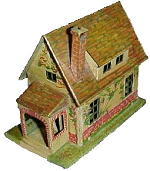 You can tell that we didn't aim at a precise reproduction, more something to evoke the era. In addition to an option for simplifying the windows (described below), we attempted to replicate what the colors might have looked like when this antique structure was shiny and new. You may also have seen the original in a green-roofed version. If you prefer that, you'll be glad to know that we provide graphics for a green roof as well. Howard liked this project so much, he built one of each, and is working on other options we hope to add later. You can tell that we didn't aim at a precise reproduction, more something to evoke the era. In addition to an option for simplifying the windows (described below), we attempted to replicate what the colors might have looked like when this antique structure was shiny and new. You may also have seen the original in a green-roofed version. If you prefer that, you'll be glad to know that we provide graphics for a green roof as well. Howard liked this project so much, he built one of each, and is working on other options we hope to add later.
Although a person good with tools could use our plans and graphics to build our "Tribute to Tinplate" structures from sheet tin, we show how to do it with cardboard. Ironically, this reflects yet another tradition - when tinplate trains and towns were in vogue, Japanese companies manufactured heavily-shellacked cardboard houses and stations that you could use to supplement your tinplate empire. Today's putz house collectors call these old Lionel and Ives-inspired cardboard houses "Lackies," because of the lacquer that made them almost as shiny as the metal structures that inspired them. 
Update for September, 2009 - Halloween Graphics added! If you have started your own Halloween village, you'll be glad to see that it's easy to make a Halloween version of this by using Halloween-themed graphics like the ones we've provided. Scroll most of the way down to see the graphics. If you like them, simply substitute them for the "normal" graphics as you build the house.
- Paul
Building a Vintage Tin-Style Cottage
This project was designed to look good with vintage trains. When Paul sent me the original graphic, he gave me many options to choose from, including different roof colors. We also negotiated a little about the way I wanted to do the windows. The end result is that there are several different ways to build this project, and Paul about lost his mind trying to sort them all into an article that still made sense. But this way, you have almost as many choices as I did when I started building my cottage, and you can make a totally unique version if you wish.
Here's an example:
Paul's original idea was to reproduce the "recessed" windows of the original by cutting out the windowframes on the building walls and gluing more windowframes in behind them.
But I wanted to use a "one-piece" solution for the walls. I also wanted to have blue windowpanes like the Lewis Park Station. So Paul relented and made a version with blue windowpanes. Since there wasn't going to be any cutting out on the blue-window version, Paul also provided "Trompe d'Oeil" shading on the door and windowframes to provide a more three dimensional look. (For more about "Trompe d'Oeil" shading, see Paul's "blog-like article" Pay No Attention to that Man Behind the Curtain.)
 |  |  |  |
| The original windows are stamped from separate pieces of sheet metal and inset slightly. | For the most authentic appearance, cut out the windowframes, go over the cut card stock edges lightly with a fine black marker, and glue the insert in from behind. If you plan to illuminate the building, you can even cut out the black parts of the inserts, being careful to leave the shaded edges. | If you like the way Howard's buildings look, simply use the blue-window version and keep the walls in one piece. Notice how the additional shading and highlights help provide a 3-D appearance. |
What You Will Need
- Clean solid cardboard, such as from cereal boxes or posterboard. I especially like to use a thick cardboard, like the back of a writing tablet, for the roof.
- Corrugated cardboard for the base and building foundation
- A sharp mat knife or Xacto knife
- Elmer's white Glue-All. A glue stick would also come in handy.
- Several sheets of acid-free white bond paper
- Light card stock for printing the graphics (optional)
- Green paint for the base
- Acrylic paint for the underside of the roof pieces. I mixed a color that was about the same as the darkest shingle on the roof.
- Access to the Internet and a color printer.
- Clear glossy acrylic finish to help give a metallic appearance and protect the graphics when you are finished.
For a more comprehensive list of tools and supplies that come in handy on any cardboard house project, please refer to our article What You Need to Build Glitterhouses.
A Note about Scale
Many early O-gauge and O27 trains are more like toys than models, so the "scale" of the trains and accessories are all over the map. A few pieces even are closer to HO (1:87) in scale than they are to O (usually 1:48). On the other hand, some accessories made to go with O27 trains are half again as large as they should be, since they're holdovers from earlier Standard Gauge products. So if you want your tinplate-inspired projects to look right with your existing equipment, you probably want to do a "mockup" first, as I did. Choose the scale you feel mostly likely to prefer, and print out a copy of Paul's graphics for that scale in black and white (saving your color cartridges). Then cut and fold the printout to make a mockup you can set next to your trains and other accessories before you begin the final structure.
Because the blue-window version I chose doesn't require a lot of window-frame cutting, my mockup went together pretty fast. I decided that the O scale version looked a little too big next to my Marx equipment. So I used the S scale graphics, which are about 75% as big. But then my O scale people looked silly near the porch, so I used an O scale porch. If you're using later Lionel, which is bigger than my Marx tinplate trains, you might prefer the O scale building and porch.
By the way if you want a larger version to go with standard gauge or large scale trains, contact Paul and tell him whether you want the classic or blue-window version. Or you might be able to print the S-scale graphics at 2X on a large format printer. But those files are just too big to host permanently.
Print the Patterns
This project has a structure pattern that you will need to cut out and transfer to cardboard, as well as graphic sheets that you will use to finish the building's appearance. Again, doing a mock-up to make certain the finished structure will look right with your existing equipment is very important.
You may print the structure pattern on any sort of paper, since you're simply using this to transfer the plan to your cardboard medium. However the "lithograph" graphic should be printed on acid-free heavy paper or card stock.
For a more "authentic" result, you might consider printing out the "classic" versions with the black window panes, then cutting out the windowframes in the building's side, and gluing the other window frames in from the back to give the "inset" effect of the original. On the other hand, you may prefer the blue window frames and fake shadows that are shown in the title photo.
Sound confusing? Sorry. Once Paul does up a graphic he thinks folks might find useful, he tries to make it available.
You may find it helpful to know that, the text links in bold will download the files used in the project as it was photographed for this article.
Note: Some of these graphics are so large that for the O scale version we had to split them into two files. If you're working on an O scale structure, and you can't find one of your printouts, please doublecheck to make certain you printed each O scale file.
For Optimum Printing - We have used professional "vector" graphics when possible to make certain that you get the highest resolution graphic, whatever scale you use. In most cases, you can get the best result by right clicking on the text name of the graphic you need, then saving the pdf file to your hard drive. That way you won't have to download the file again if you accidentally print the plans or graphics the wrong size, which is easy to do with some printers.
Then navigate to the folder with the graphics and click on the file name. Adobe Acrobat Reader should open up. Make certain that the graphic is set to print at 100% and that "scale to fit" or some such option is not checked. More information about verifying the correct size of your printed graphics and plans is listed under the "Building a Mockup" section below.
Structure Patterns
Graphic Files
If you can't get the graphics to work the way you need them to, contact
Paul and ask him for help - that's his department. :-)
A note about Copyright - However you use these plans and graphics for your personal use, please keep in mind that the lithograph graphics are copyright by Paul Race and is not to be copied, re-used, republished, or repurposed without prior permission and appropriate credit. Commercial use without prior permission is illegal and expressly forbidden. Paul likes making resources like this available to hobbyists, but they are expensive and time-consuming to produce and publish, and it's frustrating to see other folks profiteering off his hard work. In other words, if you like having this kind of resource available and you'd like to see more, please respect the creator's rights.
Building a "Mockup"
You will save time and sanity in the long run if you print the graphics in low-res B&W first to make certain that the are the right size for the plans you have printed out and that they are the right size to go with the rest of your equipment.
First, make certain that the plans you have printed are the same size as the graphics you have printed. Sadly, it is very easy to download all the right graphics, then click the wrong button (such as "fit to page") when you go to print. Worse yet, a few printer drivers make all of those decisions for you unless you click on the "advanced" button or some such.
As silly as this step may sound, use cheap paper to print the plans, then print the graphics in draft mode in black and white (to save toner cartridges). You can try holding both sheets up to the light, but sometimes it's hard to get a complete "picture." Remember, when you score and fold the frame pieces, the actual structure should be a bit wider in each direction than the pieces you cut out, because you need to compensate for the thickness of the cardboard you are using. Paul's wall graphics extend the wall pattern beyond the fold lines to compensate for any minor differences, but don't count on that compensating for any major discrepancies.
The best way to be sure you have plans in the same scale as your graphics is to fold the graphics along the fold lines, then cut them out and hold up to the frame pieces. Again, the frame should be slightly smaller, especially horizontally. If it isn't you should adjust the size when you transfer the plans to the card stock.  Mismatched sizes between graphic and plans is a problem that is much easier to head off than it is to solve once you've cut out the building frame. Mismatched sizes between graphic and plans is a problem that is much easier to head off than it is to solve once you've cut out the building frame.
Then while you have the cheap printout cut out anyway, tape or glue it together and set it alongside the stuff you already have to be sure it's the size you want. If not, select a different scale and try again.
Cutting and Scoring the Frame Pieces
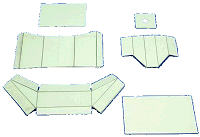 Transfer the plans you have chosen to appropriate pieces of cardboard. In most cases, a thick, solid piece like the back of a writing tablet is best. Using a Xacto-type knife and a straight edge, carefully score every place where a fold is indicated. Then cut the pieces out. As an example, the dormer, porch, and chimney pieces in the photo to the left have been scored and cut out. Transfer the plans you have chosen to appropriate pieces of cardboard. In most cases, a thick, solid piece like the back of a writing tablet is best. Using a Xacto-type knife and a straight edge, carefully score every place where a fold is indicated. Then cut the pieces out. As an example, the dormer, porch, and chimney pieces in the photo to the left have been scored and cut out.
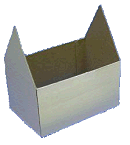 Building the House Frame Building the House Frame
I cut out the backing pieces for the side and end walls before I mounted the graphics to them. Note that you should adjust the lateral measurements of the backing pieces so that they are slightly less than the size of the lithograph sheet.
I scored the folds and glued the walls together in a rectangle. Then I carefully applied the "wrap" to one wall at a time, starting with the ends. To keep  "bubbles" from developing, spread a thin layer of glue across the entire surface to be glued. Consider using clothespins or the like to make certain the wrap doesn't shift during the drying process. "bubbles" from developing, spread a thin layer of glue across the entire surface to be glued. Consider using clothespins or the like to make certain the wrap doesn't shift during the drying process.
In my case, I actually made two of these at the same time, so I could work on one while the other one was drying, and so on.
[Editor's Note: In the photo of the original tin building near the top of this article, you can see that they have white L-shaped pieces of metal over the corners to hide the seams on the original buildings. Although Howard didn't include this detail on his models, if you really struggle with getting the joints of the corners looking quite "right," you can always hide them the way the original manufacturer did.- Paul]
Building the Roof
Once you have the house walls built up as shown above, cut a piece of scrap cardboard to test the fit of the roof. When you decide exactly how large you want it, measure carefully, and be certain to score where the tip of the roof will be before you cut out the outside edges.
Fold the roof carefully and glue the shingle graphic on the roof piece, again making certain that a thin layer of glue completely covers the surface to be glued, so that no bubbles may form. You may find it more precise to glue one surface of the roof, let it dry, then fold the roof to the correct angle, and figure a way to brace it there before you glue the other surface down.
Make certain that as the glue dries, the roof stays bent at the correct angle to fit over the structure properly.
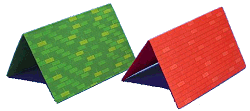 When the glue is dry, turn the roof upside down and carefully trim the excess graphic paper. Then paint the edges and underside of the roof with the color you have chosen. In my case, I reduced the hurry-up-and-wait aspect of this by building two of these houses at the same time. When the glue is dry, turn the roof upside down and carefully trim the excess graphic paper. Then paint the edges and underside of the roof with the color you have chosen. In my case, I reduced the hurry-up-and-wait aspect of this by building two of these houses at the same time.
Building the Dormer
Once you have the roof ready to glue onto the building (or at least to sit on it), test the cardboard backing for the dormer to decide if it looks like it sits right on the roof. Make any adjustments that are necessary, and glue the graphic on, starting with the center panel, then doing the "wings."
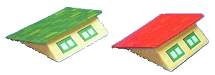 Check the fit of the dormer roof, then apply the graphic and finish the dormer roof like you did the roof, including trimming the graphic and painting the underside and edges. Note: Paul hasn't supplied a green dormer or porch roof, so if you do a version with a green roof, simply print off an extra set of green shingle paper, and slice and dice it as necessary. Check the fit of the dormer roof, then apply the graphic and finish the dormer roof like you did the roof, including trimming the graphic and painting the underside and edges. Note: Paul hasn't supplied a green dormer or porch roof, so if you do a version with a green roof, simply print off an extra set of green shingle paper, and slice and dice it as necessary.
Building the Porch
The porch roof is simply a small version of the dormer roof, so that should be easy. However, there is a "tight fit" on the porch graphic. You want the corners to be between the vertical rows of "bricks" that frame the window openings. So depending on how thick your cardboard is, you may have to adjust the dimensions of your "frame" a couple of times to get it right.
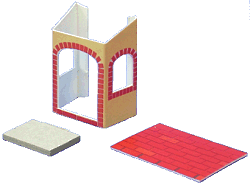 Another complication is that you pretty well have to cut out the (gray) openings of the windows and doorway after the graphic is glued on. Then you'll want to touch up the edges of the graphic sheet and the cardboard. A deep red that complements the color of the "bricks" surrounding the windows would be a good choice. The photo to the right shows the porch pieces while I was testing them for fit, before I finished touching up the edges and adding the details shown in the next paragraph. If you click on the title photo, you'll get a better idea of what the finished porch looks like. Another complication is that you pretty well have to cut out the (gray) openings of the windows and doorway after the graphic is glued on. Then you'll want to touch up the edges of the graphic sheet and the cardboard. A deep red that complements the color of the "bricks" surrounding the windows would be a good choice. The photo to the right shows the porch pieces while I was testing them for fit, before I finished touching up the edges and adding the details shown in the next paragraph. If you click on the title photo, you'll get a better idea of what the finished porch looks like.
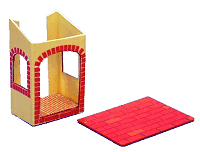 Additional Details I printed an extra graphic and cut out a row of bricks to add to the bottom. When I was sure of the porch's dimensions, I built up the porch "floor" by sandwiching together several layers of cardboard. Then I used the "chimney brick" paper Paul provided to add bricks to the interior of the porch. None of these details are on the original metal building, but I thought they added interest and "believability" to the structure. Additional Details I printed an extra graphic and cut out a row of bricks to add to the bottom. When I was sure of the porch's dimensions, I built up the porch "floor" by sandwiching together several layers of cardboard. Then I used the "chimney brick" paper Paul provided to add bricks to the interior of the porch. None of these details are on the original metal building, but I thought they added interest and "believability" to the structure.
Building the Chimney and Cap
- Transfer the pattern for the chimney and cap to cardboard.
- Score fold lines, cut out the pieces and fold on the score lines
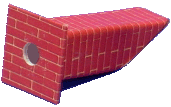 Apply the printed brick graphic. I wrap the cap something like a christmas package, so that the seams are underneath, not on the top or edges. Apply the printed brick graphic. I wrap the cap something like a christmas package, so that the seams are underneath, not on the top or edges.
- Glue the chimney together. When all of the glue is dry, glue the cap onto the chimney.
- The white edges of the paper may show. With an appropriate color felt-tip pen, marker or acrylic paint and a very tiny brush, carefully coat just the edge of paper and touch up as needed.
Building the Base and Foundation
The base is a rectangular "box" built up from corrugated cardboard. The building foundation can be made from foam board or corrugated cardboard. It must be cut to fit just inside the cottage. Eventually it provides plenty of surface for glueing the building to the base.
- Make the base from three or four layers of corrugated cardboard glued together in a sandwich.
- Wrap and glue a strip of cereal-box cardboard all around it to camouflage the rough edges of the corrugated cardboard.
- When the base is built, cover it with white bond paper just like you would wrap a gift, except that all surfaces of the paper cover must be glued down to the box. A glue stick works great for this.
Note: For more information about building bases for vintage-style cardboard houses, please see our Glitterhouse Bases article.
After you have built the base, cut the foundation piece out of corrugated cardboard and set it loosely on the base. Position your station over it to make certain it is a secure, but not overly tight fit.
Painting the Base
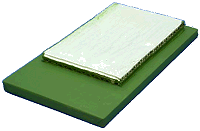 Once you're certain of the fit, prime the base and paint it with several coats of paint in the color of your choice. Do not glue the foundation in place until you have built the cottage and made sure of the fit, however. Once you're certain of the fit, prime the base and paint it with several coats of paint in the color of your choice. Do not glue the foundation in place until you have built the cottage and made sure of the fit, however.
Assemble the Structure
Once you have tested all of the fits, it's time to glue your structure together. Work on a piece or two at a time, so you're sure one part isn't sliding out of place while you're paying attention to something else. Again, the hurry-up-and-wait aspect of this stage of the project is reduced if you are working on two buildings at once.
Finish
 Wait until the glued-on graphics are thoroughly dry, then spray the structure. Use several light coats of a clear glossy indoor/outdoor acrylic finish. This protects it somewhat from moisture and dust and also helps reduce fading. In addition, it makes the lithography pattern "pop." Do not layer on such a heavy coat in one pass that you cause any streaks, runs, or drips, though, or you'll have to start over. Wait until the glued-on graphics are thoroughly dry, then spray the structure. Use several light coats of a clear glossy indoor/outdoor acrylic finish. This protects it somewhat from moisture and dust and also helps reduce fading. In addition, it makes the lithography pattern "pop." Do not layer on such a heavy coat in one pass that you cause any streaks, runs, or drips, though, or you'll have to start over.
Of course the structure will really come to life when you add accessories and put it into some sort of setting, even a simple one.
 Update for 2009, Halloween Graphics Update for 2009, Halloween Graphics
For folks interested in creating a Halloween Village along the lines of our Spook Hill(tm) collection, we've provided a set of graphics you can use to create a version of this project with that features a Halloween color scheme. (We've provided an S scale version with an O scale porch, as it is the combination that goes best with most Halloween village buildings and accessories - if you need another scale, contact
Paul.)
If you can't get the graphics to work the way you need them to, contact
Paul and ask him for help - that's his department. :-)
Conclusion
If you like this project, stay in touch - more Tribute to Tinplate(tm) projects are on the way. In the meantime, you might like to take a look at the following projects.
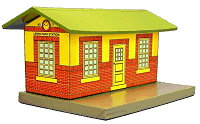 Building a Vintage "Lithographed" Station" - the first article in our "Tribute to Tinplate" series, based on a prewar American Flyer standard-gauge station. Includes free, downloadable graphics, plans, and instructions for modeling in O/S and Large Scale/Standard Gauge. Building a Vintage "Lithographed" Station" - the first article in our "Tribute to Tinplate" series, based on a prewar American Flyer standard-gauge station. Includes free, downloadable graphics, plans, and instructions for modeling in O/S and Large Scale/Standard Gauge.
 New
Feature - Building a Tinplate-Inspired Lamp Post The ideal accessory for the Lewis Park Station, or any station or city hall on your railroad or holiday village. No, they don't actually light, but they are cheap and easy to build and add a great deal of vintage interest to any setting. Free downloadable plans are available in several scales. New
Feature - Building a Tinplate-Inspired Lamp Post The ideal accessory for the Lewis Park Station, or any station or city hall on your railroad or holiday village. No, they don't actually light, but they are cheap and easy to build and add a great deal of vintage interest to any setting. Free downloadable plans are available in several scales.
 New
Feature - Building a Tinplate-Inspired Watchman's Shanty Back in the day before automated crossings, these were common sites alongside busy rail crossings. Howard's exclusive design pays tribute to a series of tinplate structures that go back a hundred years and include three different scales. His free plans and instructions will help you dress up any indoor railroad or holiday village. New
Feature - Building a Tinplate-Inspired Watchman's Shanty Back in the day before automated crossings, these were common sites alongside busy rail crossings. Howard's exclusive design pays tribute to a series of tinplate structures that go back a hundred years and include three different scales. His free plans and instructions will help you dress up any indoor railroad or holiday village.
 New
Feature - Building a Tinplate-Inspired Railroad Crossing Sign This is the ideal accessory for the Watchman's Shanty project. Based on a series of products that are now available only as expensive collector's items, this easy and almost-free project will add texture, interest, and period to any model railroad or holiday village. New
Feature - Building a Tinplate-Inspired Railroad Crossing Sign This is the ideal accessory for the Watchman's Shanty project. Based on a series of products that are now available only as expensive collector's items, this easy and almost-free project will add texture, interest, and period to any model railroad or holiday village.
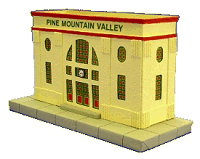 Building the Union Station - This original project by designer Howard Lamey is inspired by two traditions - the cardboard Christmas houses that were popular in US homes between 1928 and 1965 and the Lionel station that was popular for most of the 20th century. Building the Union Station - This original project by designer Howard Lamey is inspired by two traditions - the cardboard Christmas houses that were popular in US homes between 1928 and 1965 and the Lionel station that was popular for most of the 20th century.
- Easy Street Scene - This new
 building project uses downloadable building graphics and a little cardboard or foam board to build up a convincing downtown scene that is only a few inches deep - perfect for shelf layouts, tight spots, and dioramas. We also provide links to high-resolution graphics that will work for any scale. building project uses downloadable building graphics and a little cardboard or foam board to build up a convincing downtown scene that is only a few inches deep - perfect for shelf layouts, tight spots, and dioramas. We also provide links to high-resolution graphics that will work for any scale.

 Build a Vintage-Style Cardboard Stone Cottage - This building project is made like the vintage cardboard houses folks used to set around their Christmas tree in the early 1900s (before glitterhouses became common), but its design was inspired by a building that shows up on the "Isle of Sodor." The building uses free downloadable graphic paper to put a realistic stone veneer on an old-world cottage and fence. It works with Christmas villages, or with a little customization, would dress up any indoor railroad. A "brick cottage" option is also shown.
Build a Vintage-Style Cardboard Stone Cottage - This building project is made like the vintage cardboard houses folks used to set around their Christmas tree in the early 1900s (before glitterhouses became common), but its design was inspired by a building that shows up on the "Isle of Sodor." The building uses free downloadable graphic paper to put a realistic stone veneer on an old-world cottage and fence. It works with Christmas villages, or with a little customization, would dress up any indoor railroad. A "brick cottage" option is also shown.
 Log Cabin Building Flat - This "building flat" uses downloadable graphics and foam board or cardboard to dress up a narrow corner of your railroad or village. The techniques in this project can be used for almost any kind of building you want to represent in a tiny space. December, 2007 Log Cabin Building Flat - This "building flat" uses downloadable graphics and foam board or cardboard to dress up a narrow corner of your railroad or village. The techniques in this project can be used for almost any kind of building you want to represent in a tiny space. December, 2007
- Build a Vintage-Style Barn and Silo - This
 building project uses downloadable graphics to put realistic shingles and siding on an old barn and silo. Like the stone cottage above, it works with Christmas villages, or with a few changes, it would dress up an indoor railroad. building project uses downloadable graphics to put realistic shingles and siding on an old barn and silo. Like the stone cottage above, it works with Christmas villages, or with a few changes, it would dress up an indoor railroad.
Other Articles about cardboard houses include:
|



|



 Lewis Park Station
Lewis Park Station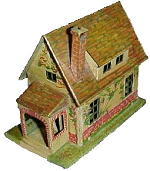





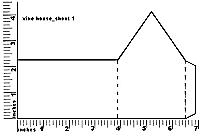
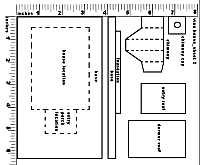
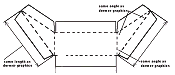
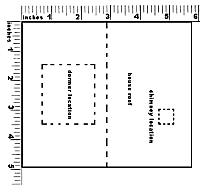
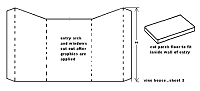


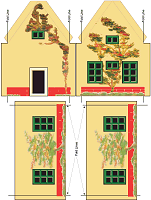
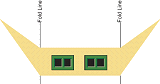

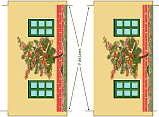

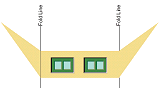
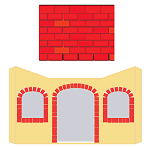
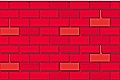
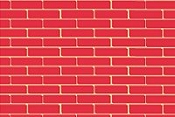
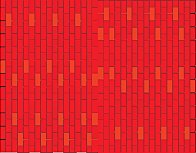
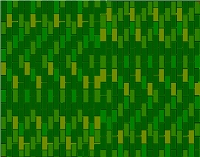

 Mismatched sizes between graphic and plans is a problem that is much easier to head off than it is to solve once you've cut out the building frame.
Mismatched sizes between graphic and plans is a problem that is much easier to head off than it is to solve once you've cut out the building frame.
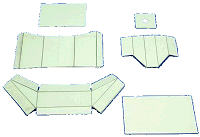
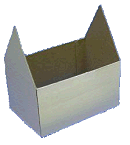

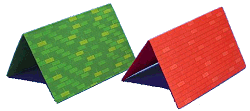
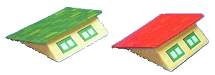
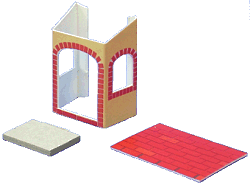
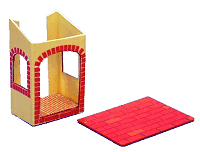
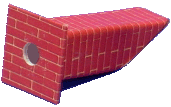
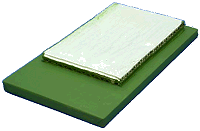

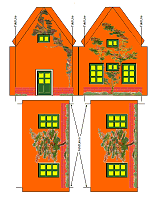
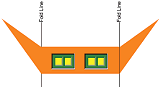
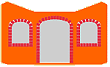

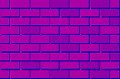
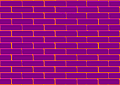
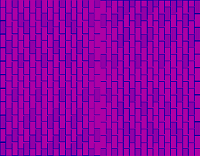
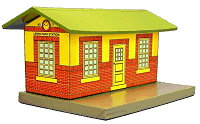 Building a Vintage "Lithographed" Station"
Building a Vintage "Lithographed" Station" New
Feature - Building a Tinplate-Inspired Lamp Post
New
Feature - Building a Tinplate-Inspired Lamp Post New
Feature - Building a Tinplate-Inspired Watchman's Shanty
New
Feature - Building a Tinplate-Inspired Watchman's Shanty New
Feature - Building a Tinplate-Inspired Railroad Crossing Sign
New
Feature - Building a Tinplate-Inspired Railroad Crossing Sign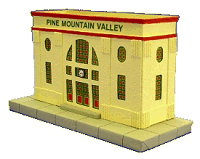 Building the Union Station
Building the Union Station 








